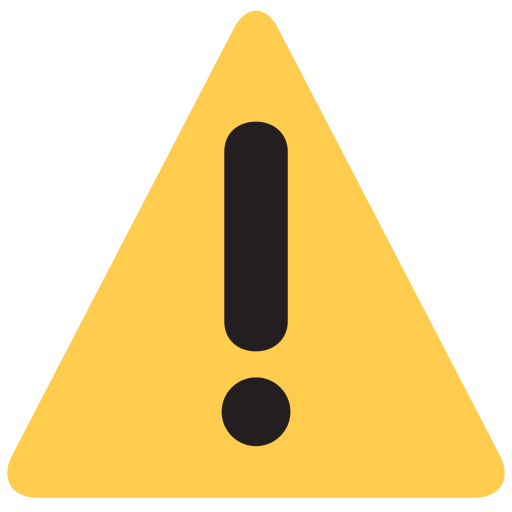How do I apply for an IEC code for exporting and importing goods?

How do I apply for an IEC code for exporting and importing goods?
Every organisation that conducts or intends to conduct import-export business must have an IEC Code, which is a 10-digit code issued by the Director General of Foreign Trade (DGFT).
It does not apply when goods are imported for personal use but only when they are exported or imported for business.
Eligibility for IEC applications
The IEC code must be applied for by every importer and exporter.
The Exemption regulations are available here.
How do I request (apply) an IEC Code?
By submitting an application to the DGFT, either online or offline, you can request an IEC Code. For all organisational branches, the IEC code is valid. In relation to each PAN number, a single IEC code is issued.
These steps can be used to implement the IEC Code:-
Step 1: Open your browser and type http://dgft.gov.in/ into the address bar.
Step 2: Select "IEC" from the drop-down menu after clicking the "Online Application" tab on the left side of the screen.
In step three, select "Online IEC Application."
Step 4: To log in, enter your PAN number and press Next.
Step 5: Select "New IEC Application details" under File.
Then, in step 6, a form will show up. Complete all the fields and select "Upload Documents"
Upload the pertinent documents in step 7. The following are the papers you will require:
1. Upload PAN Copy with PANC
2. FOTO to upload the applicant's photo
3. BKYC to upload a copy of the bank certificate
4. Uploading the Memorandum of Association through MOAS
5. EBRA to post Board Resolution Extract
6. In the event of a change in directors, FM32 must upload Form 32.
7. Where applicable, FM18 must upload Form 18 in the event that the Registered Office is changed.
8. If necessary, AOTH to upload any additional pertinent documents.
9. ANFP will always be disabled.
10. The RBI approval letter must be uploaded by NRID. (Applicable in NRI cases)
For all applicants, a PAN Card, a photograph, and a bank certificate are requirements.
Step 8: Click "Branch" to add any branch details after filling out the form and uploading the documents.
Step 9: Next, select "Director" to add the directors' information if the form is for a company.
Step 10: To complete an online payment, click "EFT."
Step 11: Enter the 250 Rupee amount of information and select your bank.
Step 12: After that, an invoice draught will show up. After reviewing the information, click "Pay now."
Step 13: Use your online banking information to complete the payment.
When the application is complete in every way, you can print it out by clicking the PRINT button.
Status Check for IEC Online Applications
If you successfully submit an IEC application, you can check its status at the regional office by using the Query option and choosing the ecomRef Number/File Number. The Print Application and Attachment Details tab allows you to view the application and attachment details. It will display the IEC application's online status.
IEC Code application process for offline applications
You can follow the instructions below if you want to choose physical forms.
Step 1: Complete the ANF 2A application form to submit your application. The form is available here.
Step 2: Download the form and complete Parts A, B, and D with all relevant information.
Step 3: Sign the form on each page.
Step 4: Attach copies of your PAN number, bank account, and two photographs that have been self-attested.
Step 5: Include a 250 rupee demand draught made out to the DGFT Regional Office.
Step 6: Affix a self-addressed envelope containing Rs. 30.
Step 7: Mail the completed application, the envelope, and all supporting documentation to the DGFT regional office.
If your application is accepted, the self-addressed envelope you included will contain your IEC allotment letter.
Recent Posts
Cokion
Cokion Private Limited is an Indian multinational technology company focusing on e-commerce, technology services, online advertising & marketing, headquartered in Bengaluru, Karnataka, India. It has its subsidiary, Cokion Inc., headquartered in Albany, New York, USA.
Welcome to Cokion com., the ultimate online shopping destination tailored for the diverse needs of consumers across the world. At Cokion.com, we pride ourselves on providing a seamless and enjoyable e-commerce experience, offering a wide range of products and services to meet the unique preferences of our customers.
Key Features:
Extensive Product Selection: Discover a vast array of products ranging from electronics and fashion to home goods and more. Cokion.com curates a diverse collection to cater to every aspect of your lifestyle.
User-Friendly Interface: Our intuitive and user-friendly platform ensures a smooth navigation experience. Effortlessly browse through categories, find detailed product information, and enjoy a hassle-free shopping journey.
Secure Transactions: Your security is our priority. Cokion.com employs state-of-the-art encryption and security measures to safeguard your personal information and facilitate secure transactions.
Fast and Reliable Delivery: Enjoy prompt and reliable delivery services across the world. Cokion.com. is committed to ensuring your purchases reach you in a timely manner, enhancing your overall satisfaction.
Responsive Customer Support: Our dedicated customer support team is ready to assist you with any inquiries or concerns. Reach out to us via various channels, and we'll strive to provide swift and effective solutions.
Exclusive Deals and Promotions: Benefit from exciting promotions, discounts, and exclusive deals regularly offered on Cokion.com. Save more while enjoying the quality and convenience of our e-commerce platform.
Mission Statement:
At Cokion.com, our mission is to redefine the online shopping experience for our customers. We aim to become the go-to destination for individuals seeking quality products, exceptional service, and a platform that understands and meets your evolving needs.